I recently re-organised the programs folder on my laptop (Windows XP SP3 install) based upon my experience with a Linux distribution (PCLinuxOS). I had 58 seperate software installs (possibly more) so it was becoming painful to find the programs that I needed.
This is a relatively dull topic, but this is something that I wanted to share. 10 minutes worth of effort to make my start menu cleaner and more intuitive.
I won't list everything, but this is a flavour of how my start menu now looks.
Accessories - leave as default
Games - leave as default and move all games here
Communication Tools
- Bluetooth
- NIC
- VPN
- Browsers
- Mobile devices
- Skype
- Office Live/Live meeting
- MS Shared View
- Messenger
Database Tools
- ApexSQL
- Cache
- MySQL
- SQL Server
- Redgate SQL Bundle
Development Tools
- Apache
- HTML Help
- .NET Framework/Tools
- Subversion
- Visual Studio
- Eclipse
- Ruby
- Powershell
Media Tools
- Picassa
- Itunes
- Channel 4 OD
- Paint.net
Office Tools
- Microsoft Office
- Open Office
Hope you find this useful.
Cheers - Jon.
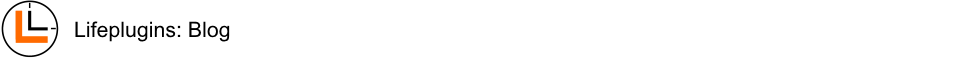
No comments:
Post a Comment