I decided to build a portable, laptop version of my office development workstation, simply because I often struggle to get the bandwidth necessary to use remote desktop comfortable when connecting to my work PC.
The corporate policy dictates that all machines need to been Windows XP SP2 or SP3, this rule however is something that does not apply to the development team - as long as the company is not required to support the non standard OS installation.
Anyway, I had recently aquired a high end dual-core, 64-bit Dell XPS with 4 Gb RAM - simply because we have a company policy to have a minimum of 2 of any one model (to help with hardware/software troubleshooting in case of machine failure). I decided to go Vista Ultimate 32 bit after failed attempts to find the necessary NVIDIA display drivers for the 64 bit installation of both Vista and Windows Server 2008.
My role requires me to keep up to speed with the latest technology developments, largely with a Microsoft focus but with an eye on the non Microsoft world. The development machine installation is as follows:-
Microsoft Dev Tools
SQL Server Expresss, 2005, 2008
Visual Studio 2005, 2008 SP1
BizTalk Server 2006 R2
Office Ultimate
Powershell
Non Microsoft Tools
Apex SQL - DAL Generator
My SQL 5.0 + Client tools
Sybase Power Designer 12
I made a call to take an image of the other XPS that a collegue of mine had built, he had already gone down the path of Vista 32. This was the start of my problems.
The machine restore worked fine for all tools except SQL Server 2005/2008. The BizTalk install which I had assumed would cause me grief required a simple "Remove Current Configuration" to get back to a fresh installation.
The first problem was probably the catalyst for all subsequent issues. The local system accounts used for running SQL Server were shown as a GUID representation rather than an account name. From experience, this usually means that the user name that is being referenced does not exist. To this end, I thought it would be cleaner to re-install SQL Server (all versions) given that BizTalk was in an unconfigured state with no active database dependencies.
I ran through a lengthly process of uninstalling all SQL Server related features via the control panel, whilst simulatenously downloading the installation ISO images from MSDN. I removed SQLExpress as part of this process. Once downloaded, I extracted the ISO images to a sub folder on my laptop and launched the setup process, starting with SQL2005 Standard Edition.
With all pre-requisites in place, the installation ran through to near completion, but failed at the final hurdle installing the client tools portion. From this point onwards trial and error and a lot of forum surfing began.
Numerous forums directed me to the installation log files and I began to go through the following in sequence.
1. SQL Server has a problem when iterating through named/default instances. Ensure that that your machine name is in upper case.
This is easier said than done, when attempting to rename your machine in Vista, the uppercase version of the machine is recognised as being the same machine name - so the Apply button is disabled. To achieve this I had to switch from an AD domain to a workgroup domain to change to an upper case version. Even after this however, when returning to the machine settings a mixed case version of the machine name was displayed.
2. When installing from a local file system, the Tools and Servers folders must exist off of the root folder or exist in a folder directly below the root folder (e.g. c:\SQLServer2005\Servers and SQLServer2005\Tools)
http://support.microsoft.com/?kbid=916760
This is not too clear, the 2 ISO images (CD1/CD2) are not named as server and tools. An assumption was made that CD1 was Servers. I copied the files to the structure as described by the KB article and re-attempted the install. Having attempted the install numerous times before, I restricted the options to just to client tools for speed. BINGO! Having succeeded in the client install I continued on to install the server componenents successfully.
I have since read articles that indicate that the clients tools installation can be launched and installed independently from the CD2 image. This makes sense, the installation from CD1 would normally prompt for CD2 when installing from the physical media - the file version obviously isn't too clever.
Anyway, SQL 2005 is now installed - on to the service packs and SQL 2008!
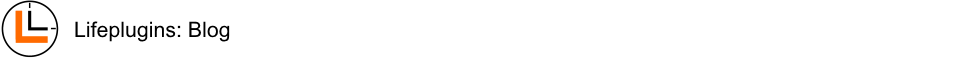
No comments:
Post a Comment